This post may contain affiliate links! This means I may make a small commission if you choose to purchase a product, at no additional cost to you. I only recommend tools I use and love!
There are so many amazing resources, tools, apps and softwares out there – it can be a little overwhelming to know exactly what to use! I’ve compiled a list of my top tools for wedding creatives.
In my first year as a business owners, I tried to do everything myself in fear of spending money (can ya relate?).
I learned the hard way that this approach is not the best way to run or grow a sustainable, profitable business!
One of the best things I’ve done to level up my business, attract better clients and give me WAY more of my life back was putting systems (that icky word that us creatives hate) in place and investing in the right programs.
1. Studio Ninja CRM
If you’ve never dabbled with a CRM before, you should definitely check out Studio Ninja. It’s a CRM platform designed in Melbourne, Australia. It was originally developed for photographers, but as a wedding floral designer, I have been really happy with it’s capabilities. It allows you to:
- send quotes, invoices and questionnaires
- sent contracts that can be signed online
- get paid online via Stripe
- send emails and create templates
- automate tasks – such as sending payment reminders, following up on a lead etc.
- create workflows
All in all, it creates a seamless experience for your clients and you will feel SO much more organised on your back-end.
Check out Studio Ninja here. PS. If you use my fancy code you can get $5 off your monthly subscription! AJSR9G8A04KW1A
2. Plann
The one thing that transformed my social media game was planning out my Instagram feed. It has made my feed so much more cohesive (aka pretty) and I love being able to write my captions in advance. I’ve dabbled with a few different apps and I always come back to Plann. It’s so easy to use on both mobile and desktop, and it also has some editing features on the mobile app too. Now that I run two businesses, I’ve upgraded to a pain plan and am loving the paid analytics and being able to easily switch between my accounts.
Click here to trial Plann for free and if you upgrade to the paid version within 30 days you’ll receive $10 credit!
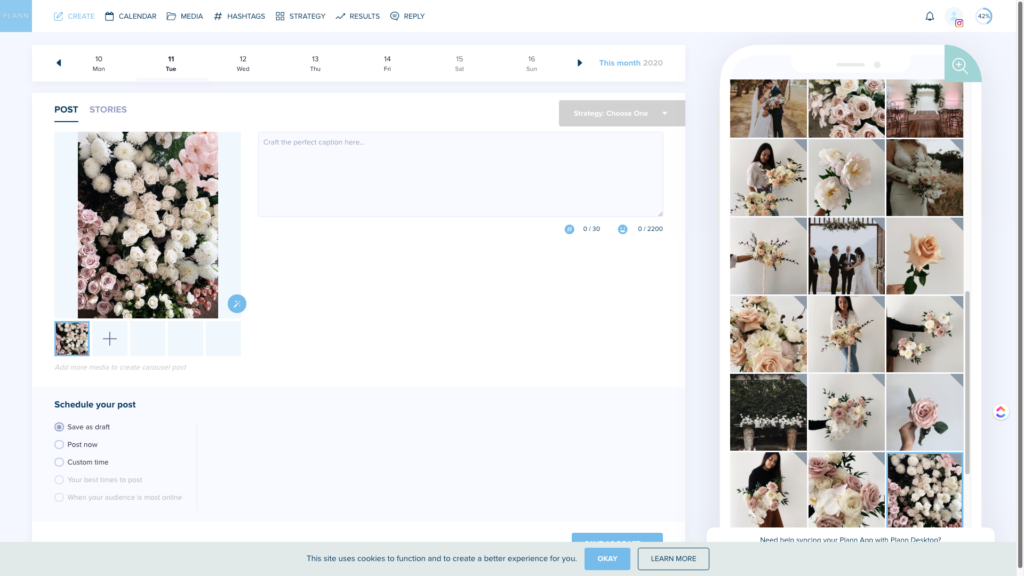
3. G-Suite (+ Google Drive)
This one may seem a little obvious, but I’m always surprised by how many businesses I come across that are still using gmail accounts rather than a professional business email.
I cringe when I see emails like gwenfloralco@gmail.com. Eww! If you are two days or even two years in, if you don’t have a domain-based email address, you NEED to get on that! I mean, how much does info@gwenfloralco.com look?! If you sign up for G-Suite just for this, I think the investment for this alone is worth it. But there is SO much more that Google offers which I love.
I use Google Photos to store wedding galleries from clients (you know, so it doesn’t eat up all of my Mac storage #storyofmylife), Google Calendar to manage my schedule, Google Drive/Sheets/Docs for, like, everything. I pay for the basic plan which is currently $8.40 a month and it is 10000% worth it.
Click here to check out G-Suite and use this code to save 20% off your first year on the G-Suite basic plan: J3REHQWUKD9L969
4. Website: Squarespace or Showit
I believe your website is one of the key selling tools. If you want to be booking ideal clients, you need to have an ideal website. I created my floral business website on Squarespace, and loved how simple it was to use. Squarespace is hard to ‘mess up’, and you are pretty much guaranteed to have a beautiful website if you go with Squarespace. Squarespace is mid-level in terms of pricing and capabilities; there are some cheaper options out there, but I personally think you can tell the difference.
Probably my favourite website platform is what I use for this website for my coaching personal brand. Showit has way more customisation features, which I personally love, however it can be harder to wrap your head around. It’s a little easier to ‘mess up’ BECAUSE it’s so customisable. If you are somewhat technologically-capable and a website is really important for you, then I’d recommend a Showit template. I used one of Elizabeth McCravy‘s templates and loved it.
However, for something a little more basic (but still looks awesome) Squarespace is a great option (and I personally WAY prefer it over cheaper alternatives like Wix and GoDaddy).
5. Canva
Price guides, welcome packs, mood boards… I know as a wedding professional you didn’t exactly sign up to be a graphic designer, but there are plenty of things that we need to design. Canva will be your best friend when it comes to creating all of these kinds of documents.

Be the first to comment